Copy Google Meet conference info across your Google Calendar events
How to easily copy Google Hangouts Meet conference links across your events using Google Calendar on the web.
There are many reasons you might want to schedule multiple Calendar events with the same Hangouts Meet conference details. For example:
- Running several back-to-back meetings and you’d rather not have to leave and join video conferences every half hour.
- Setting up separate events for an interview to preserve candidate and interviewer privacy.
- Creating separate events—one to invite speakers, and another for other guests.
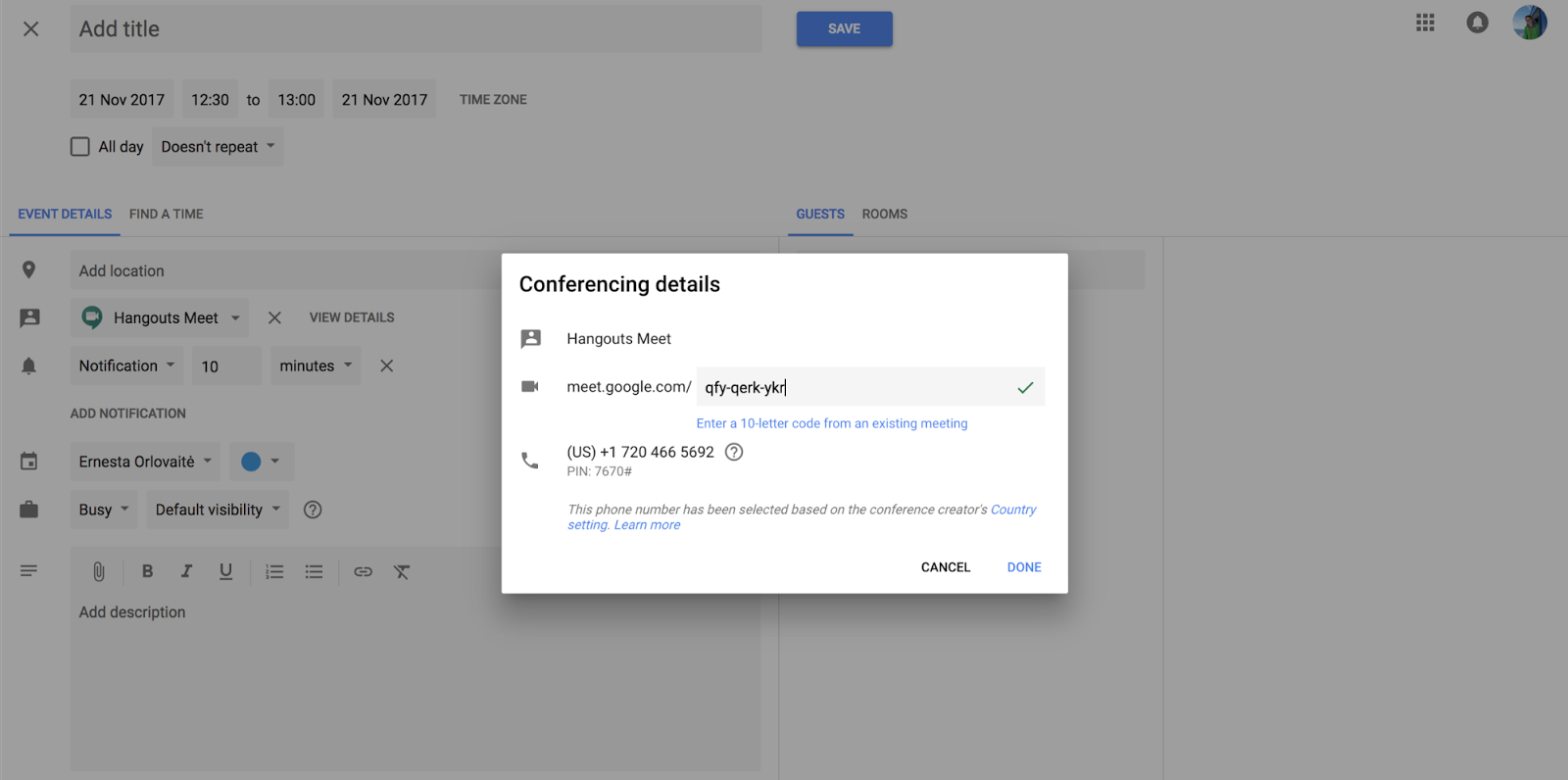
To simplify this process, do the following:
To change an event’s conference details:
- Open the event in edit mode
- Click “VIEW DETAILS”
- Click the pencil icon to edit
- Paste the code (or full URL) of another Hangouts Meet conference
Note that this experience is only available in the new Calendar for web.
